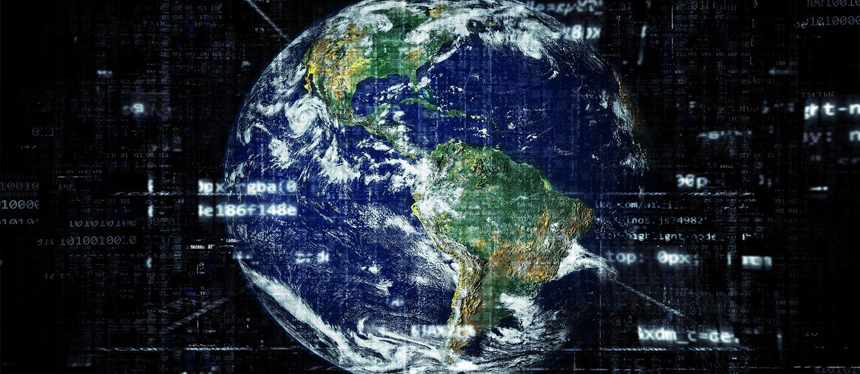Digital Citizenship
Digital Citizenship
Digital Citizenship
Empower students, teachers and parents to fully participate in a digital society as active, informed, and engaged citizens. Use of all technology should be grounded in digital citizenship best practices.Digital Citizenship Resources
Digital Citizenship Curriculum
Common Sense Media - Interactive lessons and activities for all students! Use digital citizenship lesson plans to address timely topics and prepare students to take ownership of their digital lives.
Be Internet Awesome - Teaches kids the fundamentals of digital citizenship and safety so they can explore the online world with confidence. Educator resources include the Digital Safety and Citizenship Curriculum
EDVOLVE - Digital Citizenship Framework - Illustrates how a myriad of skills and concepts such as screen time, digital privacy, and media and information literacy all fit together under the umbrella of digital citizenship, and how these skills can empower students as participatory citizens in our ever-increasingly digital world.
Digital Citizenship Lessons | ISTE - Help your students become healthy digital citizens with ISTE+ASCD's new Digital Citizenship Lessons! Each of the five Digital Citizenship competencies is explored through learning activities tailored for different grade levels, ensuring that students of all ages can develop the skills and knowledge necessary to grow and thrive as digital citizens.
Access & Equity
Digital Accessibility: How Schools and Teachers Can Support Students with Disabilities in Remote Learning - Ensuring equity for students with disabilities involves ensuring that all digital materials and platforms are accessible and work with the assistive technology tools available to students.
Digital accessibility in the classroom: How and why to do it | Texthelp - "Digital accessibility" refers to the practice of making websites, online content, technology, and devices accessible to people with disabilities. But there's much more to it than that. Done correctly, it opens up a world of learning options to neurodiverse learners, learners with disabilities, and multilingual learners. And, it benefits typical learners too.
Digital Bridge K-12 - Tools and resources to help school districts and states to address the homework gap and help districts provide their students with devices and high-speed internet.
Global Accessibility Awareness Day - The purpose of GAAD is to get everyone talking, thinking and learning about digital access and inclusion, and the more than One Billion people with disabilities/impairments.
NIMAC | National Instructional Materials Access Center - Created by IDEA 2004, NIMAC is a federally funded, online file repository of source files in the NIMAS format. Authorized users can access more than 72,000 K-12 NIMAS files for use in the production of accessible formats for students with disabilities.
Assistive Technology Resources | LRC-South - Curated resources regarding assistive technology on the Using Tech in the Classroom page
PL Shorts: Digital Citizenship for All with LRC-South - Digital technology has become a fundamental part of our world and digital citizenship skills are essential for all of us, regardless of skill or experience. We are all connected as citizens of a global, digital community so we need to ensure we have the skills we need to be active and responsible participants.
Digital Commerce
Advancing Digital Equity Guide - CIDDL - The guide breaks access to technology into three components: availability, affordability, and adoption. Within the guide, barriers to each component are laid out, as well as strategies to help combat them. For instance, with the issue of availability, the guide references lack of continuous internet and devices for learners who are highly mobile.
Digital Commerce - Technological Literacy | PBS Learning Media - Learn the critical thinking skills that are essential for today’s digital based marketing.
Safe Online Purchasing Practices | SurfNetKids - There are things you can do to ensure that you are not dealing with an online scam or fraud when making purchases online.
Shopping Banking | Get Safe Online - Whether you are shopping, banking, booking or gambling online, this section will tell you how to proceed safely, and give you valuable advice on what to do if you become a victim of online crime.
The Student's Guide to Safe Online Shopping | ISTE - Buying and selling products online is now ubiquitous for people of all ages, and it's important students know the benefits and pitfalls of digital commerce.
Digital Communication and Collaboration
4 Tips for Effective Digital Collaboration in the Classroom | Learner's Edge
30 Of The Best Digital Collaboration Tools For Students | Teach Thought
Best Student-Collaboration Tools | Common Sense Education - Adding a social element to an activity can truly boost its learning value. These tools mix productivity and creativity, getting students to share and collaborate on projects, give and take feedback, annotate, brainstorm, make media, or just hang out.
Fostering Collaboration Among Young Students Using Digital Tools | Edutopia - With plenty of scaffolding, lower elementary students can successfully work together online.
Digital Etiquette
15 Essential Netiquette Guidelines to Share with Your Students | Educators Technology - Free resource of educational web tools, 21st century skills, tips and tutorials
Digital Etiquette - BrainPOP - Mind your manners! This isn’t just advice for bratty kids in the real world anymore, since online communication has completely changed the way we interact with one another! In this BrainPOP movie, Tim and Moby teach you about the do’s and don’t’s of digital etiquette, a.k.a. netiquette. Learn how the rules of conduct we follow in our everyday lives apply to many different types of digital communication, from emails to instant messages to social networking websites.
Digital Etiquette for Being a Good Digital Citizen | GoGuardian - Being a good online citizen is more than being a safe Internet user—it’s about being responsible, smart, and having respect for yourself and others.
Helping students develop proper internet etiquette | Pearson Blog - Teaching students internet etiquette is just as important - if not more so - as teaching them to use technology or master content.
"Netiquette: A Student's Guide to Digital Etiquette" | The Middle Cafe
What is Cell Phone Etiquette? | wisegeek - Cell phone etiquette is the guidelines for common courtesy for using a cell phone in public
What is Netiquette? 20 Internet Etiquette Rules | Kaspersky - Netiquette is a made-up word from the words net and etiquette. Netiquette thus describes the rules of conduct for respectful and appropriate communication on the internet. Netiquette is often referred to as etiquette for the internet.
Digital Health & Wellness
3 Tips for Balanced Digital Wellness | ISTE - Empower students to be intentional about screen time with these three simple strategies to encourage digital wellness
10 Simple RSI Prevention Tips | RSI Prevention - Repetitive Strain Injury (RSI) is a potentially disabling illness caused by prolonged repetitive hand movements, such as those involved in computer use. Symptoms include intermittent shooting pains in the hands, wrists, forearms, and back.
Digital Health and Wellness for 21st Century Families | Roots of Action - What is digital health and what do parents need to know about it?
Digital Wellness Curriculum | Intel - The Intel® Education Digital Wellness Workshop focuses on how you can create, promote and enjoy a healthy and safe cyber-environment.
Limit Screen Time | Action for Healthy Kids - Limit daily screen time for kids and instead get them up, moving and spending quality time with others.
NetAddiction - What is Internet addiction and how much time online is too much? How young is too young for children to go online? What can you do to better manage your technology use in your daily life?
Parent Tips: Help Your Kids Reduce Screen Time and Move More | NIH - Tips to help your children spend less time in front of a TV, computer, or video games—and more time being active.
PL Short: Digital Family Contract - What should we know, understand and practice when using digital devices? Digital family contracts outline the ground rules on how devices and digital technologies are to be used by all members of the family.
Smartphone Addiction | Help Guide - Worried about your phone or Internet use? These tips can help you break free of the habit and better balance your life, online and off.
Digital Literacy and Fluency
5 Ways to Help Students Develop Digital Literacy | eSchoolNews - Student engagement and critical thinking will be key in developing digital literacy skills to take students from school to the workforce
Control Alt Achieve: Fake News! Evaluating Online Information - Helpful resources to assist our students (and ourselves) to increase digital literacy.
CTRL-F: Find the Facts — Digital Media Literacy - CTRL-F is a seven-hour, four-part news and media literacy program designed by CIVIX, a Canadian organization dedicated to strengthening democracy through civic education. Through the program, students will gain a step-by-step method for investigating claims on the internet.
“Countering Truth Decay,” RAND Corporation - RAND defines “Truth Decay” as the diminishing role of facts and analysis in American public life. This phenomenon has taken hold over the last two decades, eroding civil discourse, causing political paralysis, and leading to public uncertainty and disengagement. Find articles, research and tools.
Digital and Civic Literacy Skills | Teaching Tolerance - The internet is an amazing tool for teaching and learning. But, before we can teach students to harness its power and become good citizens of the web, we need to understand the intricacies of how it works and how it can be manipulated to mislead and even harm users.
Digital Footprints, Social Media, & Online Safety - Ever wonder what a digital footprint is? How can you keep yourself safe online? What should be concerned about when it comes to social media accounts and your future? Check out this online lesson that is ready to share with your students.
Digital Inquiry Group - The Digital Inquiry Group (DIG for short) is an independent nonprofit organization established by the team behind the Stanford History Education Group (SHEG). DIG’s digital literacy materials have millions of downloads and are used in all 50 states and around the globe. Our work focuses on preparing young people to be more discerning consumers of the information they encounter online.
Digital Footprints: Teaching Young Students About Digital Footprints | Teaching Channel - Teach students how the information they put online leaves a digital trail. Students determine what is safe and unsafe information to reveal online. They analyze clues to determine which fictional character was the safest online and summarize what they learned about safe and unsafe information.
Digital Literacy Fundamentals | Media Smarts - Examines the various aspects and principles relating to digital literacy and the many skills and competencies that fall under the digital literacy umbrella. The relationship between digital literacy and digital citizenship is also explored and tips are provided for teaching these skills in the classroom.
Digital Literacy Lessons | Teaching Tolerance - These lessons can help them build the skills and dispositions they need to become safe and savvy internet users
Digital Literacy Videos | Learning for Justice - Use these student-friendly videos—and the accompanying activities and discussion questions—to introduce your students to basic digital literacy concepts and set them on the path toward becoming safe and savvy digital consumers and producers.
Digital Literacy Infographic.png - Downloadable infographic to remind students of the importance of digital literacy.
Evaluating Internet Resources - It is often difficult to determine authorship of Web sources, and even if the author is listed, he or she may not always represent him or herself honestly, or he or she may represent opinions as fact. The responsibility is on the user to evaluate resources effectively.
Fact-Checking Sites for Students - These fact-checking sites for students and other online resources (in alphabetical order) specialize in debunking claims and providing objective, researched analysis.
Gigafact - A nonprofit network of nonpartisan local, regional, and expert newsrooms that fact-check and verify influential claims circulating online.
Initial Moves - Evaluating Online Sources: A Toolkit - Research Guides at Rowan University - Simple, evidence-based strategies for evaluating the credibility of online sources, as well as reading critically.
Is Seeing Believing? | Common Sense Education - The web is full of photos, and even videos, that are digitally altered. And it's often hard to tell the difference between what's real and what's fake. Help your students ask critical questions about why someone might alter a photo or video in the first place.
Lizards and Lies - A boardgame that shows how conspiracy theory moves online Lizards and Lies is a 2v2 (or 1v1) battler that lets you play with the push and pull of conspiracy theory moving through social media. Play as one of four characters and use unique abilities and cards to influence the network.
Media Education Lab - Improving digital and media literacy education by providing public programs, educational services, community outreach and multimedia curriculum resources targeted to the needs of educators and learners in school and after-school settings; and developing a multidisciplinary research agenda to explore the educational impact of media and technology, with a focus on digital and media literacy.
Media Education Lab - Improving digital and media literacy education by providing public programs, educational services, community outreach and multimedia curriculum resources targeted to the needs of educators and learners in school and after-school settings; and developing a multidisciplinary research agenda to explore the educational impact of media and technology, with a focus on digital and media literacy.
Media Literacy & Digital Citizenship Collection Resources | OER Commons - Curated resources for media literacy and deepfakes.
Media Literacy Resources | Learning for Justice - Critical thinking skills are imperative for resisting harmful disinformation and countering hate and bias. Educators, parents and caregivers should be essential partners in introducing media literacy concepts to children and young people.
Media Literacy Resources | NewseumED - Free resources on fighting fake news and developing your students' media literacy skills. Explore activities, lessons, case studies,and more.
News Literacy Project - Empowers educators to teach students the skills they need to become smart, active consumers of news and other information and engaged, informed participants in civic life.
PL Short: Digital Fluency - The more “fluent” we are, the more likely we are to make good decisions online. Fluency includes the need for media literacy and the ability to discern good information from poor, such as real news from “fake news.”
Putting a Focus on Media Literacy in the Digital Age | EdTech Magazine - K–12 educators find they must teach students to better evaluate information from the web.
Ruff Ruffman | PBS - With original animations and interactive features, Ruff Ruffman: Humble Media Genius explores the dynamic world of digital media literacy in this innovative project for PBS KIDS. Media literacy project for kids 6-11.
Six ways to identify 'fake' images on internet | FactCheckHub - Fake news peddlers often take photographs out of context. They digitally alter the photographs to promote an agenda or push an interest, thus manipulating the readers, knowing fully well that people tend to accept photographs as evidence to validate a story.These misrepresentations of images have helped drive the growth of fake news.
Technology in the Classroom: What is Digital Literacy? | TeachHub - Here are the eight transformative technology-in-the-classroom skills required of the digitally literate student.
Why Are Conspiracy Theories So Appealing? | Common Sense Education - Use this free lesson plan to help students think critically about conspiracy theories and how to respond to them.
Digital Law, Fair Use and Copyright
Copyright and Artificial Intelligence | U.S. Copyright Office
Copyright Basics for Teachers - This video helps teachers understand the basics of copyright, fair use, public domain, and open licensing.
Copyright for Teachers - With Beth Holland and Richard Byrne - Beth Holland and Richard Byrne share advice about copyright issues in the classroom.
Copyright & Creativity: K-12 Teaching Resources on Copyright and Fair Use
Copyright and Primary Sources | Getting Started with Primary Sources | Teachers | Programs | Library of Congress - Addresses frequently asked questions related to the use of primary sources found the LOC's sites and other places around the web.
The Educator's Guide to Copyright and Fair Use | Education World - When it comes to copyright law and the application of fair use exceptions, ignorance is definitely not bliss! Learn how to educate yourselves and your students and avoid making a costly mistake!
Find Free and Fair Use Photos | ISTE - Students need to understand copyright and how to find royalty-free images that are OK to use in projects.
Let's Teach Our Students About Copyright | Media Specialist Guide - 15 sites to help teach students about copyright
Copyright: Digital Citizenship 101 | LRC-South Quick Tip - All creative work is protected by copyright, but some works have different licenses that allow works to be used by others. Learn the basics about copyright, Creative Commons, Public Domain, and Fair Use
Creative Commons | LRC-South - All creative work is protected by copyright, but some works allow others to use or modify that work. Learn more about Creative Commons licenses and what those licenses mean for you.
Resource Overview | National Coalition Against Censorship - Ready to fight for your right to think, create and explore?
A Teacher’s Guide to Copyright and Fair Use - There are rules when it comes to using copyrighted material in the classroom—and easy ways to make sure you’re always in the clear.
Digital Privacy and Security
23 Great Lesson Plans for Internet Safety | Common Sense Education - Help kids practice smart internet habits and stay safe online.
Bark | Internet Safety for Students and Schools - Bark for Schools is a student and school safety product that detects potential problems across G Suite, Office 365, and Chrome to help protect students — at no cost.
The Educator's Guide to Student Data Privacy | ConnectSafely - This guide is meant to help teachers utilize technology in the classroom while protecting their students’ privacy.
How and Why Businesses Collect Your Personal Data | Business News Daily - Here's a look at some of the ways companies capture consumer data, what exactly they do with that information
23 Great Lesson Plans for Internet Safety | Common Sense Education - Students explore how the Internet offers an amazing way to collaborate with others worldwide, while staying safe through employing strategies such as distinguishing between inappropriate contact and positive connections.
NetSmartz | NCMEC - NetSmartz is an online safety education program. It provides age-appropriate videos and activities to help teach children be safer online with the goal of helping children to become more aware of potential online risks and empowering them to help prevent victimization by making safer choices on- and offline. Includes additional resources for educators, parents and the community.
Online Safety Resource | NJDOE - Provides resources regarding online safety risks and what to do should a concern arise. This resource also focuses on ways for parents and caregivers to create opportunities for positive connection and open communication, as well as dialogue with their children regarding online safety.
Simple Ways Teachers Can Protect Students’ Data Privacy - How can teachers and students better protect their online privacy?
Protecting Kids Online | Consumer Advice | FTC.gov - How to talk to your kids about being online, and how to help them make good decisions and stay safe.
Staying Safe in Digital Learning Environments | LRC-South Quick Tip
Stay Safe Online | Stay Safe Online - Learn how to protect yourself, your family and your devices with these tips and resources.
Digital Rights and Responsibilities
Rights and Responsibilities - Digital Citizenship Education (DCE).
Teachers' Essential Guide to Cyberbullying Prevention | Common Sense Education
Teaching Digital Rights and Responsibilities | Ask A Tech Teacher - The privileges and freedoms extended to digital users who type a URL into a browser or click a link in a PDF or scan a QR Code require that they bear the responsibility to keep the virtual library a safe and healthy environment for everyone.
Additional Resources for Digital Citizenship
9 Resources for Teaching Digital Citizenship | ISTE - In classrooms where digital citizenship is taught effectively, teachers have two things in common: They model ethical technology use for their students on a daily basis, and they naturally incorporate conversations about it whenever technology is part of their lesson plan. In other words, they weave digital citizenship seamlessly throughout their curriculum.
21 Things 4 Students - REMC Home - 21Things4Students is an online resource to help students improve their technology proficiency as they prepare for success in the real world. Teachers value 21Things4Students because it's experiential, relevant, applicable and adaptable.
Be Safer Online! NetSmartzKids - The NetSmartz program offers age-appropriate resources to help teach children how to be safer on- and offline. The program is designed for children ages 5-17, parents and guardians, educators, and law enforcement. With resources such as videos, games, downloadable activities, and presentations, NetSmartz entertains while it educates.
BrainPOP Technology Unit: Digital Citizenship
Childnet | Resources - Resources to help parents and educators make the internet a great and safe place for children and young people.
Creating Effective Responsible Use Policies for Schools | ISTE
Cyberwise.org - CyberWise is a resource site for busy grownups who want to help youth use digital media safely and wisely.
DigCitUtah | Digital Citizenship Utah - Resources created to support school community councils, educators, administrators, and parents in their digital citizenship education efforts, and to expand the conversation around what it means for youth and adults to be good digital citizens.
Digital Citizenship | PBS Learning Media - Free interactive resources and activities on Digital Citizenship for all grade levels.
Digital Citizenship & Literacy | Nearpod - Grade level lessons exploring a variety of digital citizenship skills.
Digital Citizenship for All with LRC-South - Collection of PL Short videos. Digital citizenship skills are essential for all of us, regardless of skill or experience. We are all connected as citizens of a global, digital community so we need to ensure we have the skills we need to be active and responsible participants.
Digital Citizenship in Education | ISTE - ISTE resources help you bring digital citizenship to the classroom in meaningful ways.
Digital Citizenship is More Important than Ever | ISTE - Learn about the importance of teaching students how to respect and protect themselves and others online. REP: respect, educate and protect.
Digital Citizenship Program | Common Sense Media - All students need digital citizenship skills to participate fully in their communities and make smart choices online and in life. These ready-to-teach lessons to help address your classroom needs.
Get Digital | Facebook - Get lesson plans, conversation starters, activities, videos and other resources to help young people become empowered in a digital world.
Global Digital Citizen Foundation: Home - A non profit organization creating exceptional resources for educators and dedicated to cultivating responsible, ethical, global citizens for a digital world—learners who strive together to solve problems that matter to create a bright future for all.
iKeepSafe | Resources - Resources to help provide a safe digital landscape for children, schools, and families by supporting the protection of student privacy, while advancing learning in a digital culture.
InCtrl: Digital Citizenship - A series of free standards-based lessons that teach key digital citizenship concepts, for students in grades 4-8.
Light Lift Strategies for Incorporating Digital Citizenship Into Lesson Plans | Edutopia - Practical ways to help students develop responsible online behaviors while deepening media literacy.
National Cybersecurity Alliance - Resources + Guides - Explore and download tip sheets, infographics, videos, articles, and anything else you need to raise awareness at home, work, school, or throughout your community.
Safe Connects - Four part strategy program that increases awareness and educates parents and teens about how to be safe while having fun online while using “straight talk” to discuss topics that are important to teens.
The Social Dilemma | Start a Conversation - Discussion guide and game to use in conjunction with the film.
Teaching Resources | Media Education Lab - Free multimedia curriculum materials to help learners of all ages advance knowledge, skills and competencies.
Tech Night Resources | Bark - Everything you need to help educate families about online safety — for free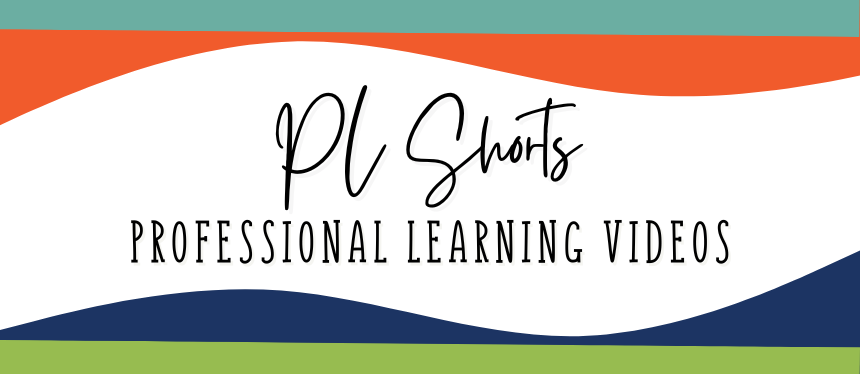
Digital Citzenship For All
We are all connected as citizens of a global, digital community so we need to ensure we have the skills we need to be active and responsible participants. Explore digital citizenship and the role it should play in all of our lives – both in and out of the classroom. Watch Now