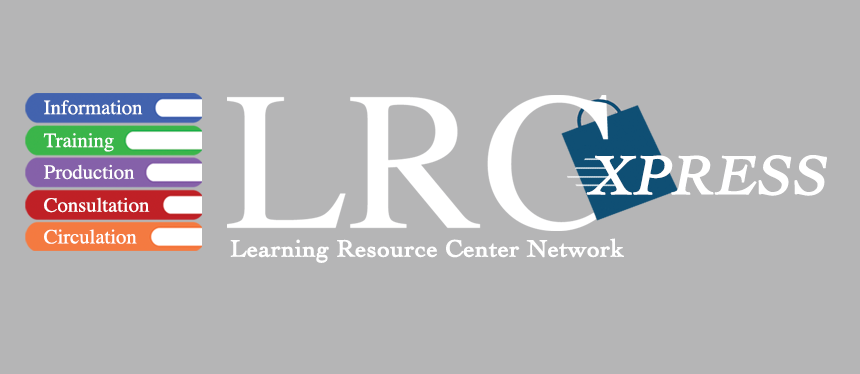navigating-technology
navigating-technology
Navigating Technology
These resources are designed to assist you and your family in leveraging the benefits, and navigating the obstacles, of living in a digitally connected world.Resources
General Resources
Explore resources committed to supporting families as they navigate technology across a wide range of topics.
Online Resources
Common Sense Media - Nonprofit organization committed to supporting families in all aspects of life related to technology and media, such as movies & TV, books, apps & games, and distance learning. Includes a section dedicated to Spanish resources!
Connect Safely Parent Guides - A compilation of guides written by parents for parents, on topics such as TikTok, Instagram, cyberbullying, educational technology, and more. Each guide provides an overview of the topic, puts related issues in context, offers advice for the whole family, and points to additional resources.
Digital Family Wellness Guide - Digital Wellness Lab - Sesame Workshop's science-based guidance for raising happy, healthy children, from toddlers to teenagers in today’s digital environment. Includes an overview of age appropriate development and technology use, tips for engaging with technology in a variety of areas, ice breaker conversation starters to use with your child, and more.
Digital Futures Initiative: For Parents - Free lessons and resources to support your family’s responsible use of the internet and technology.
Helping You Make Technology Work for Your Family - Google - Google's hub for families, providing resources and guidance for families on topics such as screen time, popular tech, parental controls, online safety & well-being, family fun, classroom tools, and more.
Educational Technology
Education technology, or EdTech, refers to any digital technology that your children or their teachers may use as a learning tool. These resources were curated to help you navigate Learning Management Systems, virtual class meetings, and other EdTech tools commonly used in the classroom.
Check out our LRC-South Quick Tip video, Using Google Chrome Extensions!
Online Resources
Guardian's Guides to Google Tools - Equip children with the tools they need to learn and collaborate anytime.
Guide to Google Classroom | Parent-Teacher-University - Video guides to Google Classroom created by the Google Educator Group.
Learning with Technology - Common Sense Media - Articles, videos, and answers to FAQs to support your children as they learn in a digital world.
LRC-South PL Shorts | Digital Citizenship for All with LRC-South - Digital technology has become a fundamental part of our world and digital citizenship skills are essential for all of us, regardless of skill or experience. We are all connected as citizens of a global, digital community so we need to ensure we have the skills we need to be active and responsible participants.
LRC-South Online Resources | Educational Technology - A collection of educational tools and resources to enhance teaching, improve learning outcomes, and effectively integrate technology in educational practices.
Parent and Caregiver Guide: Your School’s Tools - Wide Open School - Curated resources for managing school-assigned devices and navigating commonly used programs (Class Dojo, Google Classroom, Schoology, Seesaw, Zoom, etc.)
Parents' Guide to Google Classroom | Common Sense Media - Helps parents navigate and answers general questions about Google Classroom.
Tech Toolkit for Families and Guardians - Learn more about the technologies your child is using for school with the Tech Toolkit for Families and Guardians Video Series. Here you’ll find a breakdown of key takeaways and features across Google’s tools and other resources for support.
Assistive Technology (AT) & Augmentative and Alternative Communication (AAC)
Assistive technology, or AT, refers to equipment or systems that address challenges related to learning, communication, and everyday tasks. Augmentative and alternative communication, or AAC, refers to a range of multimodal communication methods used by individuals with significant expressive language impairment. Explore these resources to learn more!
Check out our LRC-S Quick Tip, Assistive Technology: Mission Possible! While this 2-minute video is geared toward educators, it provides a great overview of what assistive technology is and the types of AT that may help your child succeed at school.
Online Resources
Assistive Technology - Understood - Resources that guide you through different types of assistive technology (AT) and how they work, how to access AT, and questions to ask your child’s school.
Assistive Technology for Kids with Learning Disabilities: An Overview | Reading Rockets - An introduction for parents on the benefits and types of assistive technology for children with learning disabilities. Includes advice about choosing the best AT product for your child.
Assistive Technology That's Built Into Mobile Devices - Understood - A review of common AT already built into mobile devices that may assist your child with reading, writing, motor skills, attention, and organization. Includes both iOS and Android examples.
Learning Differences & Special Needs Guide - Common Sense Media - Find apps, games, and other tools to help your child with communication, social interaction, organization, reading & writing, math, or motor skills. A guide for each focus area provides tips for families and points to additional resources to learn more.
LRC-South Educational Technology | Using Tech in the Classroom - A collection of applications, tools and websites that allow educators and students to effectively utilize technology in the classroom.
The Richard West Assistive Technology Advocacy Center (ATAC) - The Richard West Assistive Technology Advocacy Center (ATAC) serves as New Jersey's federally funded assistive technology project through a sub-contract with New Jersey's Department of Labor and Workforce Development. Its purpose is to assist individuals in overcoming barriers in the system and making assistive technology more accessible to individuals with disabilities throughout the state.

Explore our round-up of assistive technology resources for educators! Many of these resources would be helpful to families as well. They are listed under “Assistive Technology” on Using Tech in the Classroom.
LRC-South Resources
Click here to search our library collection!
Flexible and active seating environments meet the needs of all students. Try out our search tool to explore all of our these tools for adaptive seating!
Staying Safe Online
Staying safe online is a priority for families. These resources can help you implement practices that protect your family’s privacy and well-being.
Check out our LRC-South Quick Tip, Staying Safe in Digital Learning Environments!
Online Resources
Cyberbullying, Haters, and Trolls - Common Sense Media - Articles, videos, and answers to FAQs regarding how to navigate cyberbullying. Filter questions by age of your children for the most relevant information!
Cyberbullying (for Parents) - Nemours KidsHealth - Helping build awareness of the signs and impacts of cyber bullying with tips and resources for parents.
Digital Awareness for Parents - stopbullying.gov - A short list of steps parents can take to prevent cyberbullying and protect their family during online activities, with helpful links to other resources. Stopbullying.gov is an official US government website.
Digital Safety Resources: Tools for the Home - Be Internet Awesome - The Be Internet Awesome Family Guide provides discussion questions, learning activities, and vocabulary to help your family be smart, alert, strong, kind, and brave when online. Other helpful resources include an online game, coloring book to download, and guide to Google’s Family Link app. Many resources are also available in Spanish.
Faux Paw the Techno Cat - iKeepSafe - Use these digital books as a launching pad for important conversations about digital citizenship with your child in K-3rd grade. Downloadable activity pages available for some.
LRC-South PL Shorts | Digital Citizenship for All - Moving Beyond Literacy to Fluency: The more “fluent” we are, the more likely we are to make good decisions online. Fluency includes the need for media literacy and the ability to discern good information from poor, such as real news from “fake news.”
Parent's Guide to Cyberbullying - ConnectSafely - Advice and resources for families address bullying issues.
Privacy and Internet Safety - Common Sense Media - Articles, videos, and answers to FAQs regarding tips and tools to keep your family safe online. Filter questions by age of your children for the most relevant information!
Stay Safe Online | Stay Safe Online - Learn how to protect yourself, your family and your devices with these tips and resources.
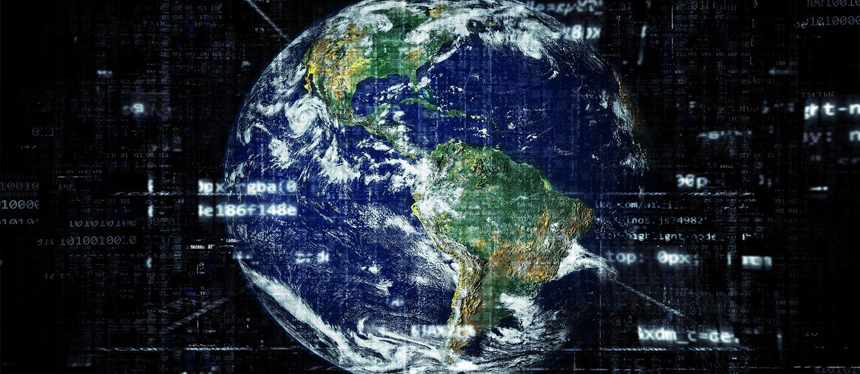
Your child’s teacher may address similar topics during lessons on digital citizenship. Check out this article on how caregivers and educators can partner together in this area, as well as our round-up of digital citizenship resources for educators to learn more.
LRC-South Resources
Click here to search our library collection!
Setting Boundaries: Managing Screen Time, Devices & Social Media
Consider these resources when setting boundaries regarding screen time or social media and navigating parental control options.
Online Resources
How Can We Build Healthier Relationships with Technology? - Center for Humane Technology - Curated resources that explore the long term impact of technology and equip families to take practical steps toward implementing healthier boundaries. Includes a wide range of parental concerns, from delaying the use of social media and smartphones to combatting gaming addiction.
How to Make a Family Media Use Plan - HealthyChildren.org - Developed by the American Academy of Pediatrics, this guide includes an interactive tool to create your own Family Media Use Plan, offers tips of what to include, and provides additional resources that may be helpful. Also available in Spanish.
Is Your Teen Vamping Instead of Sleeping? - Psychology Today - Explores the negative impact of late-night cell phone use on teenagers and what parents can do to help.
Limit Screen Time - Action for Healthy Kids - Limit daily screen time for kids and instead get them up, moving and spending quality time with others. (Move from Online Resources → Educational Technology → Digital Citizenship → Elements of Digital Citizenship - Digital Health & Wellness)
LRC-South - Designing a Digital Family Contract: What should we know, understand and practice when using digital devices? Digital family contracts outline the ground rules on how devices and digital technologies are to be used by all members of the family.
Parents’ Ultimate Guides - Common Sense Media - Guides for families on the latest social media tools and apps, such as Tik Tok, Minecraft, Messenger Kids, and more.
Parent Tips: Help Your Kids Reduce Screen Time and Move More | NIH - Tips to help your children spend less time in front of a TV, computer, or video games—and more time being active. (Move from Online Resources → Educational Technology → Digital Citizenship → Elements of Digital Citizenship - Digital Health & Wellness)
Screen Time - Common Sense Media - Articles, videos, and answers to FAQs regarding tips and tools to set appropriate boundaries. Filter questions by age of your children for the most relevant information!
Screen Time - ParenTeen Connect - Videos spotlighting parent, teen, and expert voices designed to initiate important conversations between you and your teenager

Educational Technology
A collection of educational tools and resources to enhance teaching, improve learning outcomes, and effectively integrate technology in educational practices. Learn More