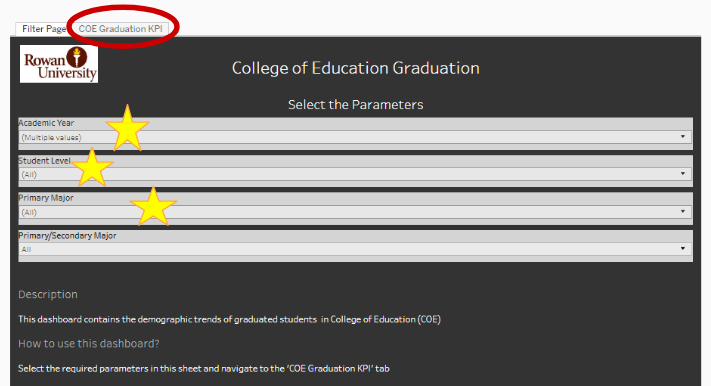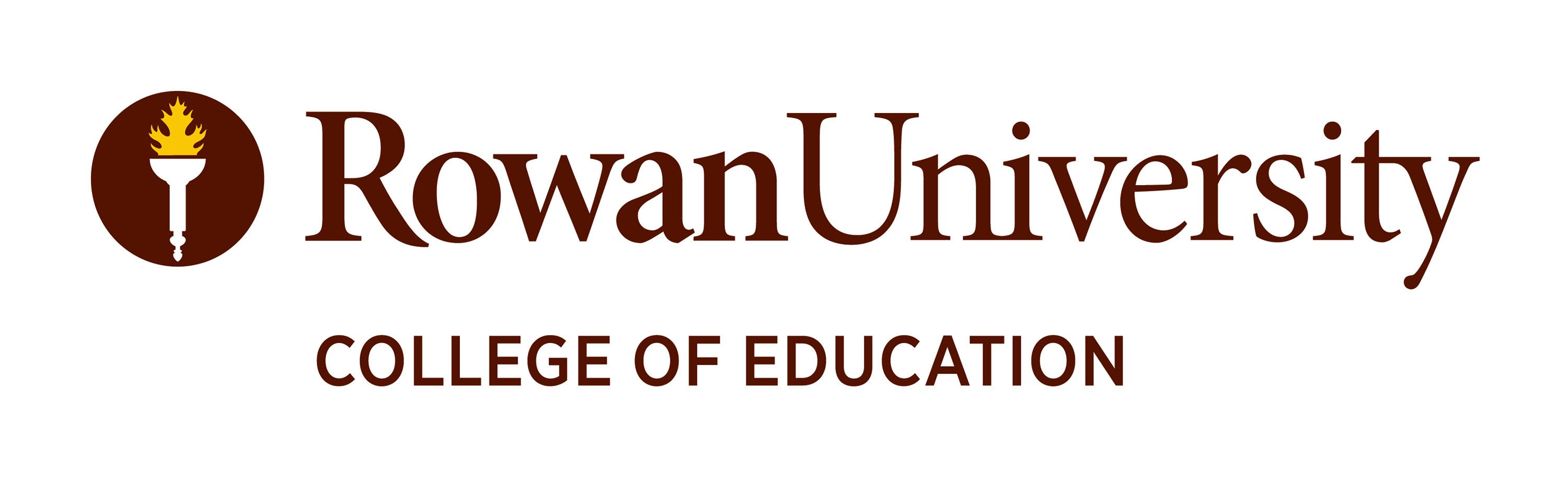Applicants, Admissions, Enrollment, and Graduation Data
Applicants, Admissions, Enrollment, and Graduation Data
Applicants, Admissions, Enrollment, and Graduation Data
Reports at the University Level
For Rowan University applicant, admission, enrollment, and graduation data, please see Institutional Reporting at https://sites.rowan.edu/academic-affairs/oira/dashboards.html.
Reports at the College of Education Level
To generate customized reports for the College of Education, please click HERE.
Key Performance Indicators for College of Education Admissions
-
Clicking this link will populate a data interface allowing users to select parameters related to College of Education Admissions data for the past five (5) years. Once the parameters are selected (i.e., term, major, student level) the data will automatically populate. By clicking on the tab at the very top College of Education KPI (see screenshot below) the Admissions data for the selected program will populate. Scroll through the reports to see data by , gender, race/ethnicity, and a number of other factors.
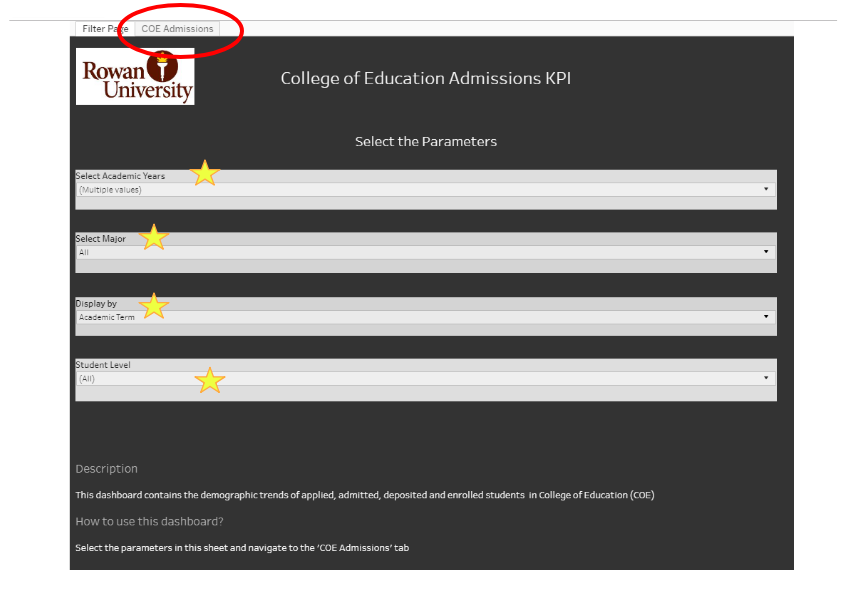
Key Performance Indicators for College of Education Enrollment
-
Clicking this link will populate a data interface allowing users to select parameters related to College of Education Enrollment data for the past five (5) years. Once the parameters are selected (i.e., term, major, student level) the data will automatically populate. By clicking on the tab at the very top College of Education KPI (see screenshot below) the Enrollment data for the selected program will populate. Scroll through the reports to see data by term, gender, race/ethnicity, and a number of other factors.
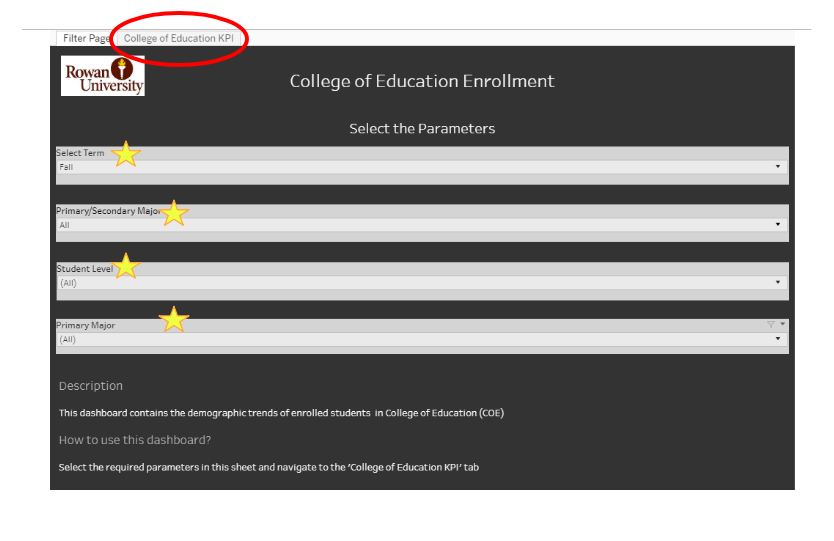
Key Performance Indicators for College of Education Graduation Data
-
Clicking this link will populate a data interface allowing users to select parameters related to College of Education Graduation data for the past five (5) years. Once the parameters are selected (i.e., term, major, student level) the data will automatically populate. By clicking on the tab at the very top COE Graduation KPI (see screenshot below) the graduation data for the selected program will populate. Scroll through the reports to see data by term, gender, race/ethnicity, and a number of other factors.